Thank you for your purchase!
How to install on your VPS server:
- Disable Windows Defender/other antivirus software, because dll file CAN give FALSE-positive virus scan check.
- Go to https://drive.google.com/file/d/1QShQnDL-zCFPxaG0lA-93YdajfYkCIh2/view?usp=sharing and download Files 1335.rar.
- Password – eahub
- Unpack rar and put msimg32.dll and 1EF44137F284943D file to folder where your terminal.exe is.
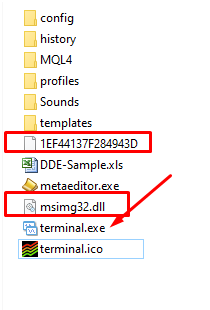
5. If MT4 terminal was opened – close it.
6. Add msimg32.dll to antivirus/windows defender exclusion list. How to do that – ask Google.
7. Enable antivirus/windows defender.
8. Launch terminal and attach purchased product(s) to chart as usual.